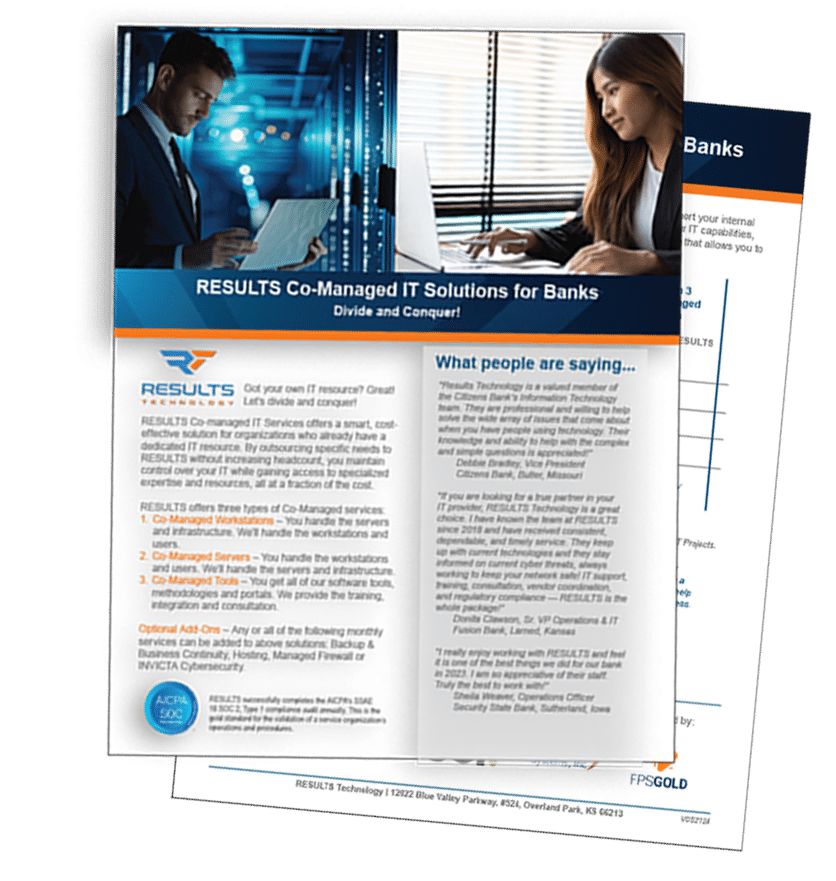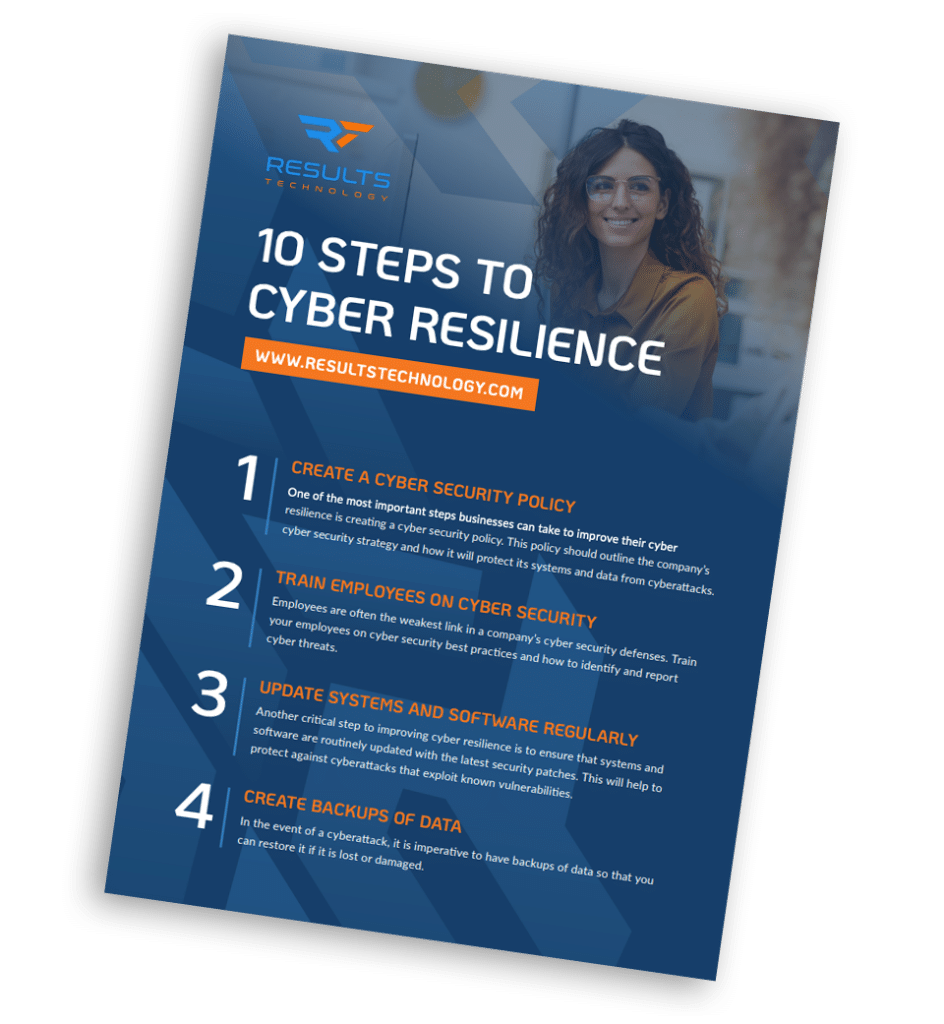When it comes to the world’s most stringent security environments, banks consistently rank at the top. IT hardware management is a crucial aspect of secure banking operations.
For banking professionals and IT managers, there’s an unrelenting pressure to maintain 24/7 access, top-tier performance, and ironclad security. But with so many moving parts, it can be challenging to establish a cohesive strategy for managing IT hardware. That’s where this ultimate checklist comes in.
Follow these essential steps to ensure your bank’s IT hardware is secure, optimized, and compliant.
Assessment and Inventory
Before any improvements, understanding what you have is essential. Start with a thorough audit of all IT hardware deployed in your bank.
Evaluation Essentials
- Assign a value to each device, not just monetary but in terms of its role within the network.
- Gauge the performance—are there lags or issues that customers might face?
- Assess the age—not merely lifespan but in terms of technological obsolescence. Will you need to replace them soon?
- Create an inventory list with all the essential information, including serial numbers, warranties, and locations.
- Identify any potential security risks or vulnerabilities with a tool like INVICTA.
With a bank-focused MSP like RESULTS Technology, you could receive monthly reports on your inventory health and plan ahead for any upgrades.
Security Measures
For banks, security isn’t just a high priority, it’s the priority. Implementing complete security measures begins with hardware.
Data Encryption
- Use encryption on laptops and mobile devices to protect against data breaches.
- Utilize hardware security modules for encryption key management.
Physical IT Access Controls
- Apply strict admin access to IT hardware that stores sensitive information.
- Use multi-factor authentication for an added layer of security.
- Implement role-based access controls (RBAC) to ensure employees can only interact with systems and data necessary for their job roles, minimizing the risk of internal threats and data leaks.
Regular Audits
- Schedule frequent IT security assessments to spot vulnerabilities, such as gaps in intrusion detection systems or firewalls.
- Update firmware to the latest versions to patch known security holes.
Maintenance and Upgrades
To maximize the use of hardware, banks need to implement a maintenance schedule that’s in line with the manufacturer’s recommendations. This ensures hardware performance remains optimal, and any issues are addressed promptly.
Scheduled Maintenance
- Clean dust and debris to prevent overheating and component damage.
- Update operating systems regularly to maintain compatibility.
- Check battery health and perform replacements as needed.
Timely Upgrades
- Assess market trends for new, more secure hardware solutions. Legacy systems (old, outdated hardware) hurts productivity and leaves you vulnerable to cyber threats. Although it’s an investment to buy new hardware, your current systems could be costing you more money than an upgrade would.
- Plan incremental upgrades to keep up-to-date without disrupting operations.
Disaster Recovery Planning
Disasters are rare, but the damage, when it occurs, is immense. In addition, you have to be prepared for ransomware, insider threats from employees (both intentional and accidental), and hardware failure.
Backup Strategies
- Employ redundant systems to ensure service continuity.
- Back up data and system configurations to the cloud and on-site servers.
- Regularly test backups to verify recoverability.
Continuity Plans
- Invest in failover and hot-swappable technologies for critical hardware.
- Train a rapid response team to handle emergency hardware situations.
Compliance and Regulations
In the banking industry, compliance is not a buzzword; it’s the backbone of operations.
Industry Standards
- Keep abreast of changes in industry hardware standards and FDIC regulations.
- Implement “certified” hardware to adhere to stringent protocols.
- Conduct regular external compliance audits.
Training and Awareness
Even the most sophisticated banking software is at the mercy of its users. Training and awareness go a long way in securing hardware.
Staff Education
- Provide in-depth training on the entire IT system infrastructure, not just software.
- Regular refreshers on protocols keep hardware knowledge current. RESULTS Technology can offer your employees monthly training, keeping them updated with industry changes.
Promoting Best Practices
- Ensure staff knows the bank’s specific hardware protocols.
- Conduct drills and simulations to test the response to potential IT hardware-related dangers.
Ongoing Management
IT hardware management isn’t a one-and-done task. It’s an ongoing process.
Monitoring and Reporting
- Monitor performance, security measures, and compliance on a regular basis.
- Generate detailed reports to identify trends or potential issues.
Continuous Upkeep
- Utilize data from monitoring and reporting to make informed decisions for future upgrades or changes.
- Avoid overheating your device by ensuring proper ventilation and temperature control.
- Reboot or power down your device regularly.
Vendor Management and Partnerships
Vendors and third-party partners play a significant role in IT hardware management.
Strong Partnerships
- Research and choose reliable vendors with a proven track record of quality products and services.
- Establish clear communication channels to address issues promptly.
Vendor Oversight
- Ensure vendors adhere to security protocols and industry standards.
- Regularly review vendor contracts to ensure they align with your bank’s needs and compliance requirements.
This checklist is a road map to comprehensive IT hardware management for banks. Each step is designed to mitigate risks, optimize performance, and align with the stringent security measures the banking sector requires.
Remember, the true value of your bank’s IT hardware management isn’t simply avoiding trouble—it’s about cultivating an environment of trust and integrity, ensuring your customers’ sensitive financial information is always protected.
Take Care of Your Bank’s Investments With RESULTS Technology
As banking IT experts, we’ve seen the consequences of outdated, insecure IT hardware. That’s why we’re committed to partnering with banks to provide secure, reliable IT solutions and services. We can help you plan ahead for upgrades, ensure compliance with industry standards, and continuously monitor your IT hardware performance.
Contact us today to learn how RESULTS Technology can take care of your bank’s IT infrastructure for improved efficiency and peace of mind.