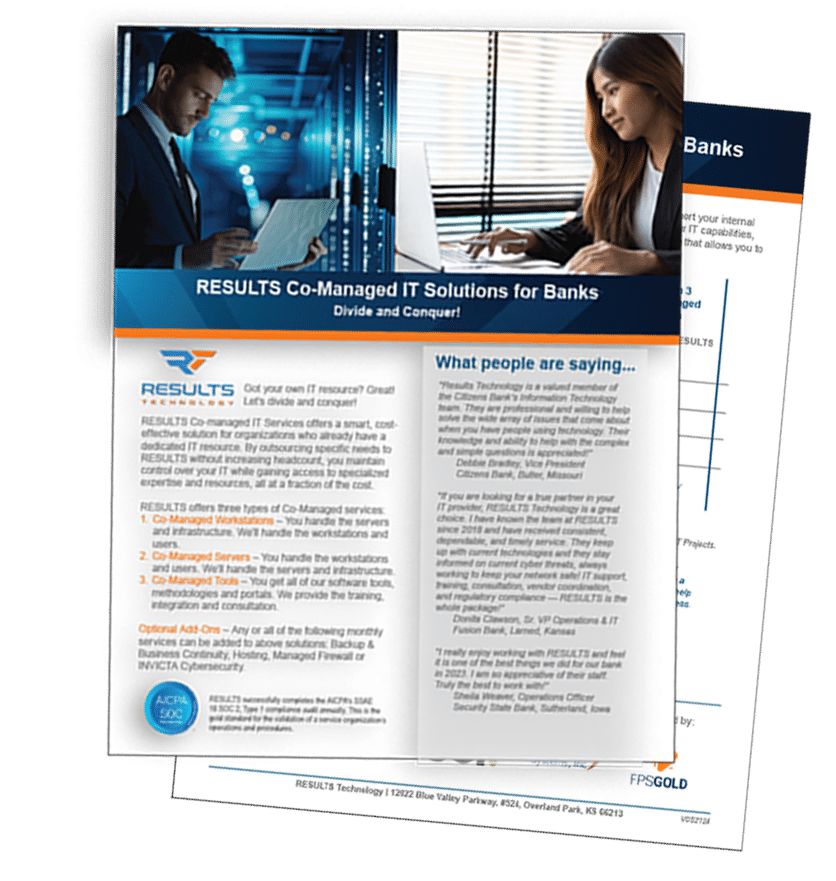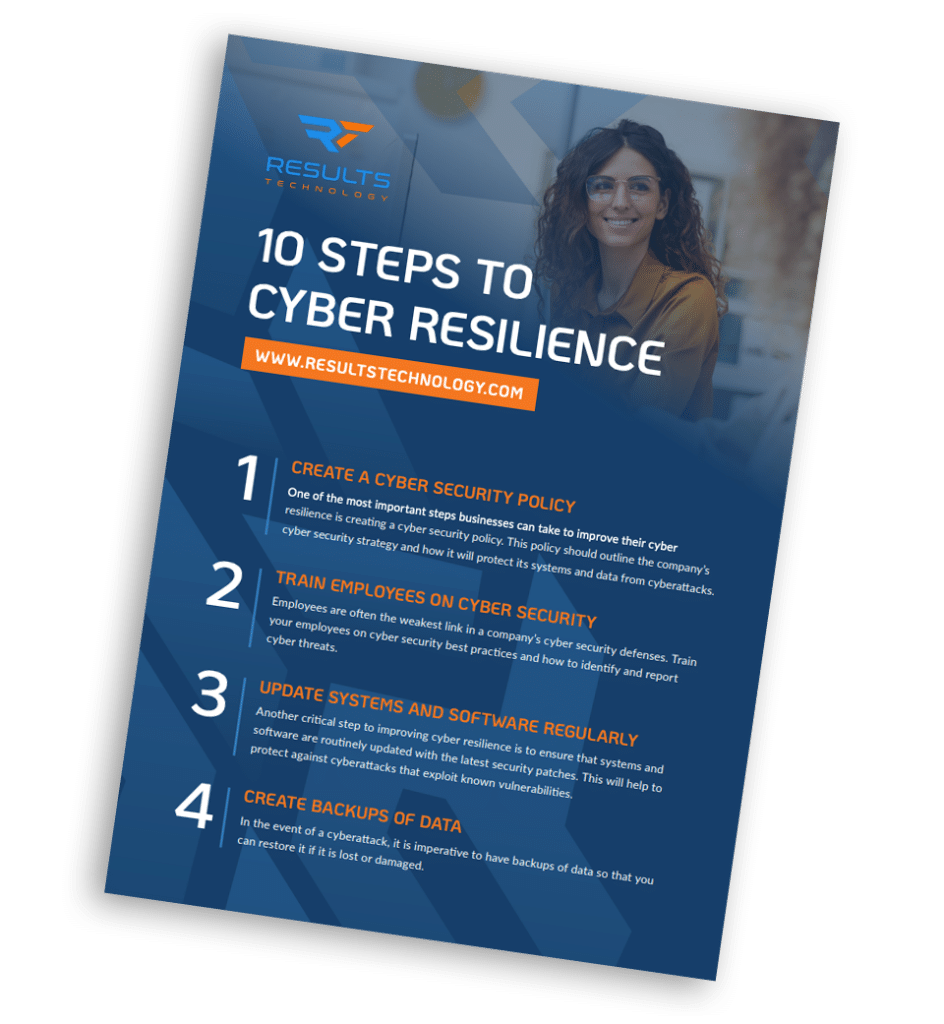Windows 11 is here and while it may seem like an enticing upgrade, it is important to consider whether or not your business should make the switch. The new Windows operating system has many similarities to Windows 10 but there have also been some significant changes with this release that could impact your workflow.
Here is what you need to know about Windows 11 vs Windows 10 so that you can make a well-informed decision about whether to switch to Windows 11 or stick with the previous system.
What Features Are Included in Windows 10?
Released in 2015, Windows 10 is a stable and secure operating system with many features to make computing easier. It includes a virtual assistant, Cortana, that can help you with tasks like searching for files or setting reminders. It also features the Microsoft Edge web browser and integration with cloud storage services such as OneDrive and DropBox.
Other major Windows 10 features include:
- A Start menu with customizable live tiles
- An updated taskbar
- A revamped Notification Center
- Picture passwords and Windows Hello facial recognition
What’s New with Windows 11?
Windows 11, released in 2021, is the latest version of the Microsoft operating system. In this system update, Microsoft has made a few changes that could impact how you use the system.
The interface updates in Windows 11 include:
- The Start menu has a Mac-like redesigned look
- Widgets for faster access to applications
- Better Xbox gaming technology
- Teams and Android apps Integration
The Benefits of Windows 11 vs Windows 10
Windows 11 includes a number of performance improvements that aim to make this software update faster and more reliable than Windows 10. It also has improved security features and better compatibility with third-party applications.
Many like this update because it’s a cleaner design overall and includes strong video updates. It also has better integration with mobile devices, so if your business works on multiple platforms, upgrading could be a great move.
The Downsides of Upgrading to Windows 11
However, the main issue with upgrading to the newer software version is its incompatibility with older PCs. Some Windows 11 upgrades may not be supported by older hardware, complicating the upgrade process. It can cause applications to crash, slow down the system, and prevent access to certain features.
Additionally, some existing applications may not work properly on the new operating system which could create unexpected problems and require further customization or professional assistance to solve.
Many users have reported more issues and bugs using Windows 11 vs Windows 10. For example, some users have encountered problems with their printers and other hardware not being recognized on the system. Other users are upset that some of their favorite Windows 10 features have been removed in Windows 11.
Removed Windows 10 Features
In upgrading to Windows 11, some features from the previous version have been removed. For those who rely on these features, this could be a major setback.
These removed features include:
- Desktop wallpaper sync
- Internet Explorer panel
- Missing events in Calendar Flyout
- Apps like 3D Viewer and OneNote for Windows 10
- Folders of apps and named groups are no longer supported
Windows 11 vs Windows 10: Which Update Is Better?
As you consider Windows 11 vs Windows 10, it’s important to understand the implications of making the switch. If your company uses older PCs, you could actually experience more problems than benefits. Additionally, the removal of certain features could require you to change how you use the system and also require you to restructure your workflow.
The best way to decide whether or not Windows 11 is the right fit for your business is to consult with a professional who knows the ins and outs of both versions. They can help you evaluate which update makes the most sense for your company’s needs and what steps you should take if you choose to switch.
Consult RESULTS Technology For Your IT Needs
At RESULTS Technology, we can evaluate your current system and help you decide between Windows 11 vs Windows 10. We have extensive experience working with both versions of the Microsoft operating system and understand the implications of making an upgrade.
Our expert IT consultants strive to bridge the gap between business and technology and deliver the best results for our clients. Contact us today to learn more about how we can help you make the right choice for your business.