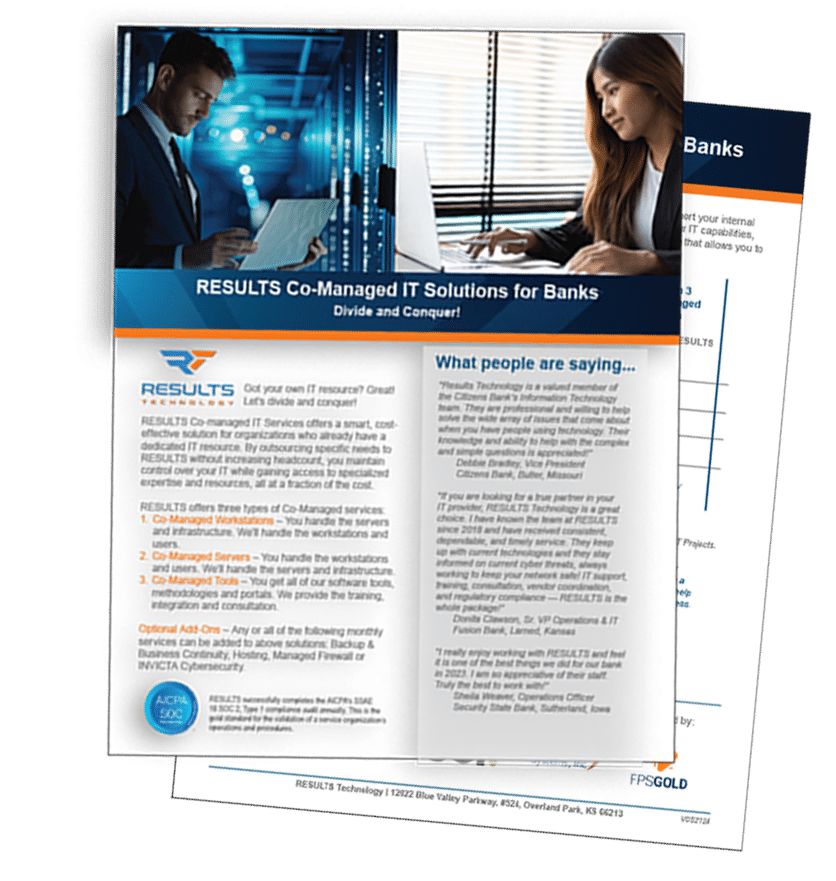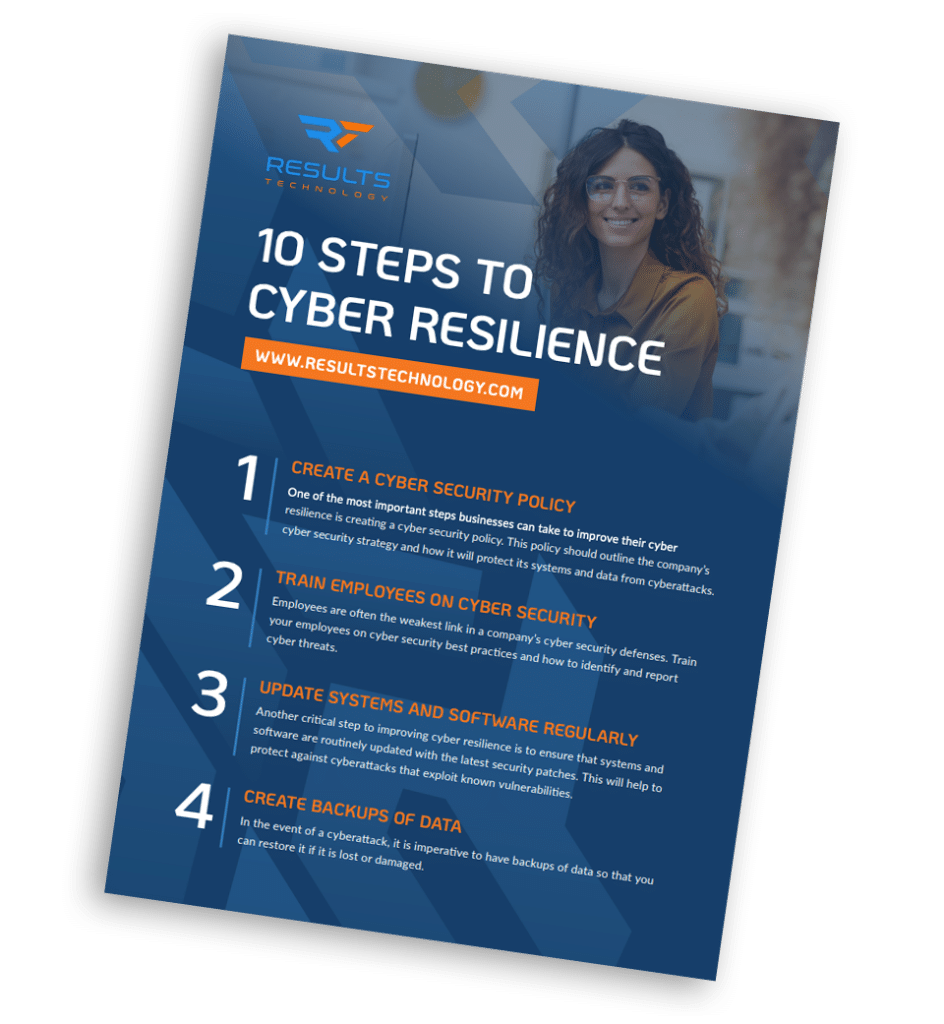- Comprehensiveness: Small businesses generally do not have a dedicated IT department that can manage separate backup, recovery and business continuity solutions. Does the solution provide key functionality that is seamlessly integrated? A combination of on-premises and cloud-based services offer the best total protection for businesses of all sizes, especially small businesses.
- Ease of Use: As SMB employees tend to take on multiple roles at work, managing IT shouldn’t be one of them. Solutions that offer intelligent user interfaces and are also supported by a vast network of managed service providers are often the best choices.
- Recoverability: Most SMBs carry less than a month of operating costs in cash, so downtime can quite literally ‘break the bank’. Instant recovery capabilities can remedy this. If your hardware systems fail, users can rely on instant virtualization of failed systems to stay operational. The strongest of providers will be able to convert a backup into a running system in a matter of seconds. In the event of a natural disaster, a total system replication may be necessary. This creates a complete infrastructure on which to host your business.
- Performance and Reliability: It makes sense that quicker and more frequent backups limit data loss. So when choosing a reliable solution, SMBs should choose one that is performs backups very often. An ideal solution is incremental backup, where the technology adds what you’ve changed or deleted, rather than backing up the entire volume of data repeatedly. This adds to a solution’s ability to perform more quickly
- Affordability: SMBs likely do not have huge IT budgets. With limited financial and technical resources, choosing a backup solution can be a trying task. Many opt for cheaper solutions, which provide them less functionality. Cheaper solutions may seem like the right call in the moment, but down the road it can be quite costly when the solution doesn’t do all that an SMB needed to prevent downtime. It’s important to find the most cost effective and affordable solution – which won’t require sacrificing significant features and capabilities.
- Scalability: Successful small businesses often grow into larger businesses. With that comes the creation of more and more data. Alongside this growth is a need for more advanced backup and business continuity solutions. Selecting a provider who works with businesses of all sizes, promises SMBs a bigger selection of products and services to meet their needs as they evolve.
(Tech) Business Continuity, Backup, Business Continuity, Business Value, Uncategorized
What the SMB Needs to Know About Backup and Data Protection
Today’s small to mid-sized businesses, or SMBs, are creating more data than ever. Their growth calls for robust solutions to back up their business-critical data.
Due to limited financial and IT resources, it is crucial for SMBs to know exactly what to look for in a backup solution. In this article, we’ll be outlining key criteria for SMBs to keep in mind when seeking out total data protection.
Before we jump into that criteria, it is important to understand why backup is critical for an SMB. Successful backup is the foundation for disaster recovery and business continuity. Without it, recovery and continuity cannot exist. Technologies that were created decades ago to store data are simply not enough. Antiquated methods, like tape backup, aren’t going to ensure data retention and recovery during business critical time windows.
When choosing a backup solution, SMBs should look for six important pieces of criteria: comprehensiveness, ease of use, recoverability, performance and reliability, affordability, and scalability. (Video: An overview of backup solutions)