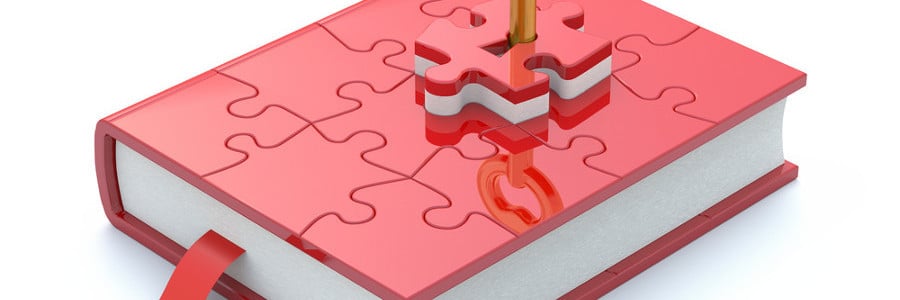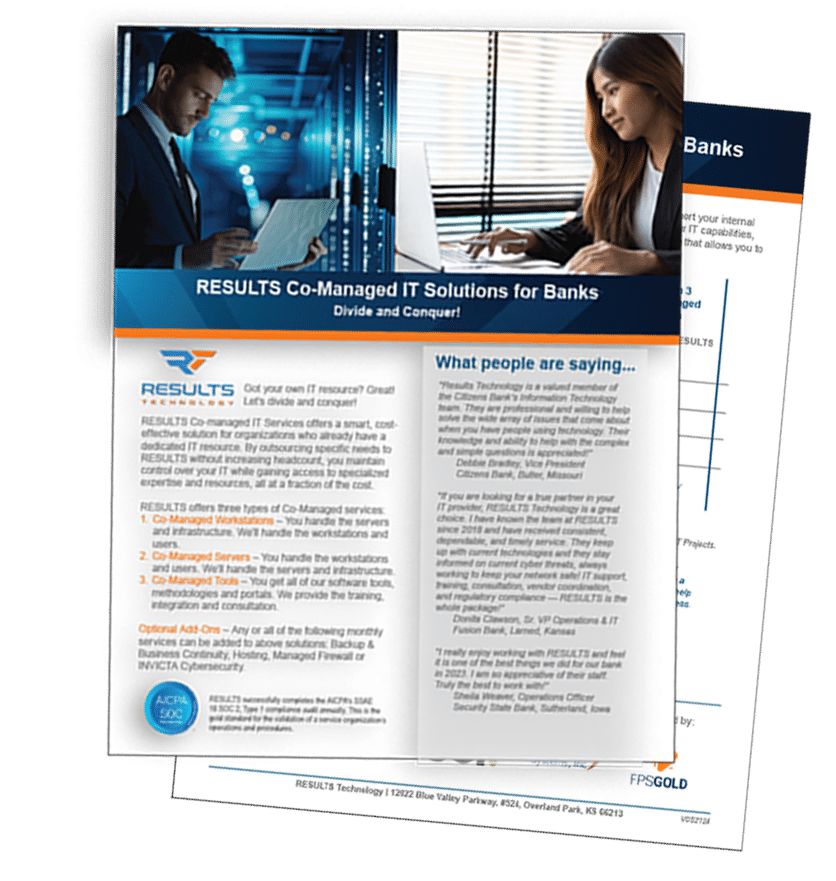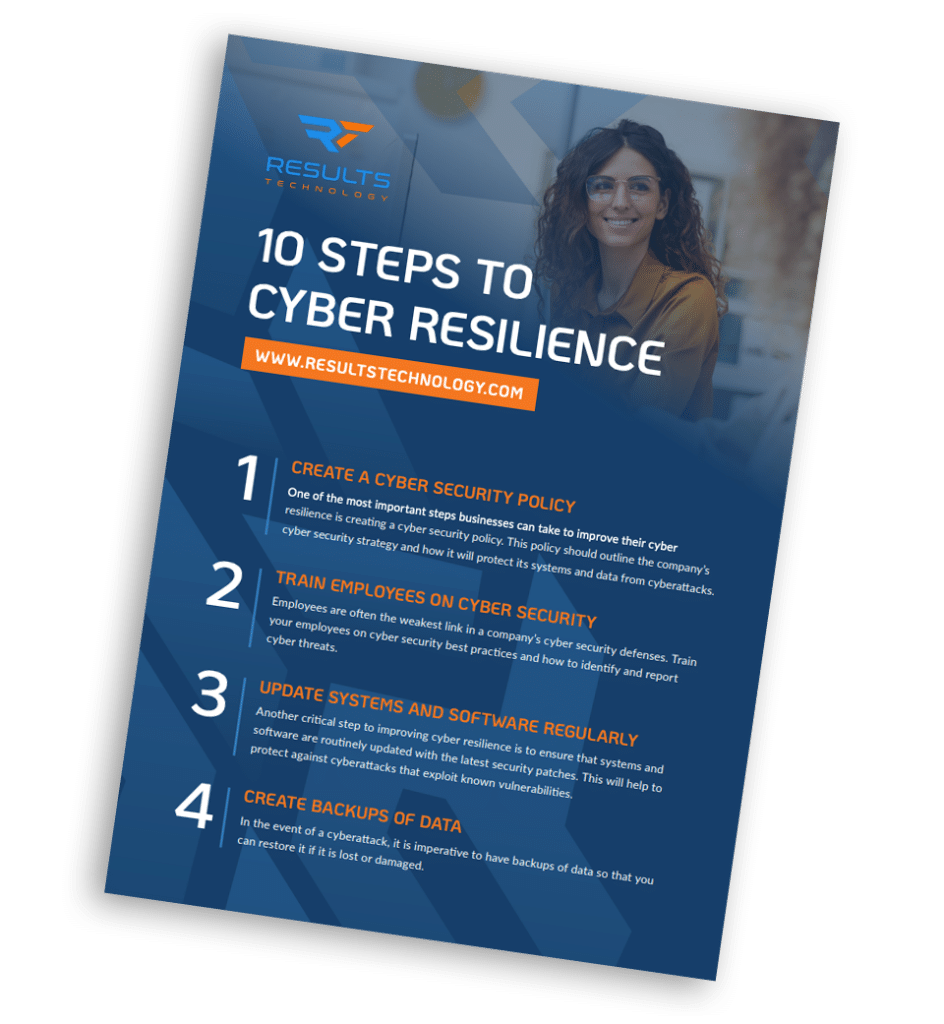Jargon can be intimidating if you’re dealing with IT issues and you’re anything but techy. Running an anti-malware scan can generate auto pop-ups that leave you clueless with IT terms that sound Greek. Learning the basic concepts listed here will help you move on and not be surprised the next time that happens. Malware For […]
Tag Archives: security
In the digital age, cybersecurity should be one of the top priorities for anyone who goes online. One way is to vet those who are trying to access your systems. But when it comes to verifying users’ identity, many are unaware of the two kinds of authentication measures available. Read on to know the differences […]
When you grow accustomed to something — like a morning routine, a particular type of coffee, or in this case, an operating system — attempts at change aren’t always successful. Case in point, the struggle between Windows 7 and Windows 10. Users have until 2020 to make up their minds, and unless you don’t mind […]
The recent global outbreak of ransomware attacks such as WannaCry and Petya has made Microsoft sit up and pay attention to the need for better security features for Windows 10. Here are some of the new ones Microsoft has come up with to help keep PC users safe. Controlled Folder Access The Controlled Folder Access […]
Even to this day, many people doubt the cloud’s security. However, experts argue that it’s almost always better than that of local area networks (LANs). So whether you’re considering a cloud web server or internet-based productivity software, take a minute to learn why the cloud might just be your best option. Hands-on management Unless you […]
Hackers go for the gold. This means that banking information makes for the number one target. These cyber attacks lead to the theft of large sums of money, undermine the economic stability of individuals and organizations, as well as destroy the reputation of banks and other financial institutions. When these incidents occur, the damage can […]
One basic internet security habit that everyone should remember is to avoid websites that aren’t secured with the HTTPS protocol. This is as simple as looking at your URL bar to check whether the URL string starts with “https” and whether there is a symbol of a closed padlock beside it. HTTPS Encryption When you […]
Windows 10’s Cortana tries to be helpful by displaying accurate, personalized ads based on your online searches and spamming useful suggestions as you type. But this can start to feel invasive after a while. Here are some tips you can use to keep Microsoft’s watchful eye off your computer activity. Turn personalized advertising off For […]
To avoid detection by antimalware programs, cybercriminals are increasingly abusing legitimate software tools and legitimate programs in systems to steal data or ruin its integrity. They use fileless malware to infiltrate trusted applications and issue executables that blend in with normal network traffic or IT/system administration tasks while leaving fewer footprints. Ultimately, your business could […]
You may think that you’re not online enough to risk your safety, or that you never visit unsafe sites. However, the world wide web is a vast network where the exchange of information is often difficult to track. Here are some good reasons to “go incognito”. With the headlines about data breaches and cyberattacks greeting […]