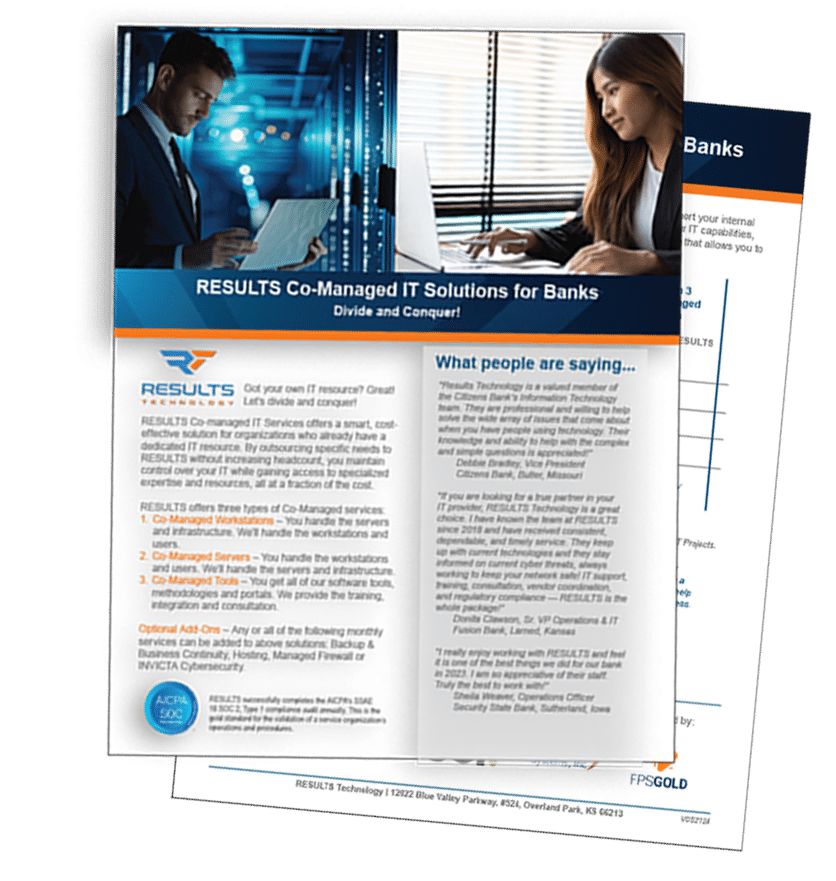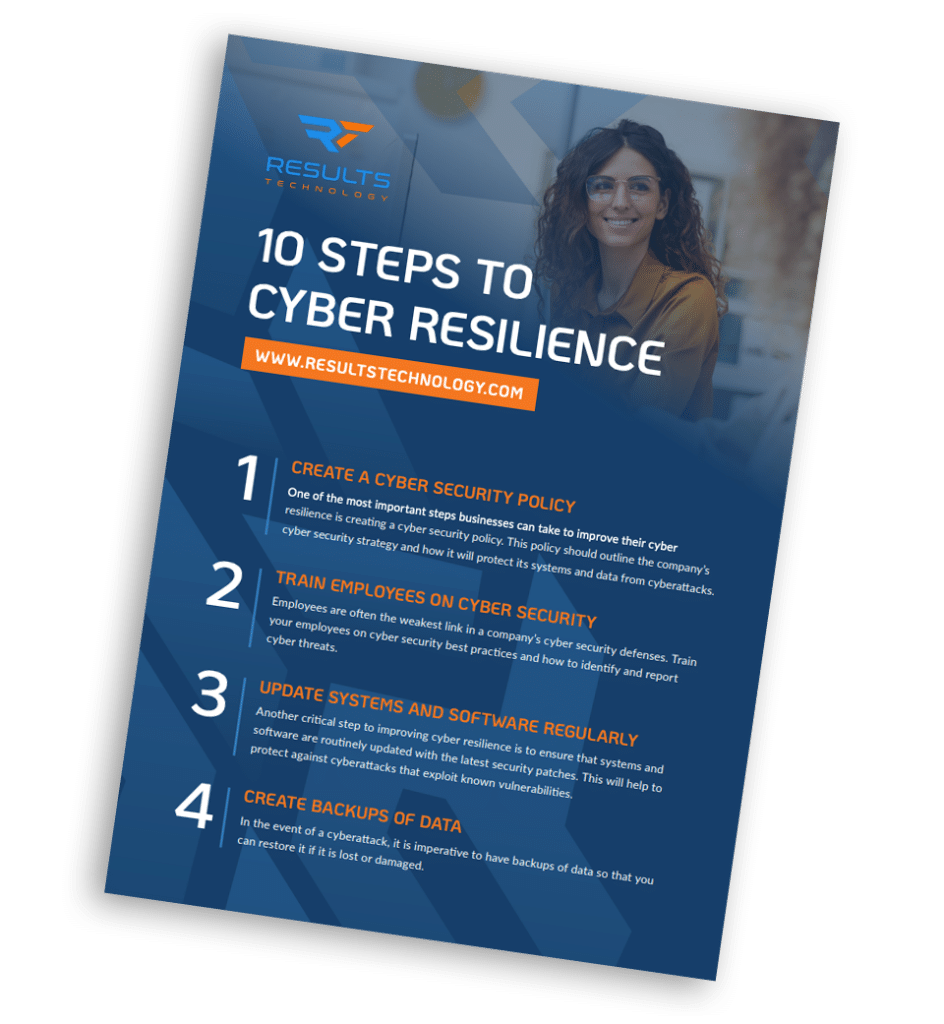The Facebook worldwide privacy scandal should have been a wake up call for all of us to revisit our social media privacy settings. We should be vigilant in keeping our personal information safe. Here are tips to keep your Facebook and Twitter accounts well-secured.
Lock screens exist for a reason
Lock all your computing devices as soon as you stop using them. This way, you are safe from the simplest hack of all: someone opening a browser on your computer that has your social media login saved.
Strong passwords are never out of fashion
Unlocking your phone may be limited to a six-digit passcode, but you’ll need something much more complicated for your account password. Create a password that you don’t use for any other account because with the regular occurrence of data breaches, hackers probably already have a long list of your favorite passwords from other websites and platforms.
It is best to use a password manager like an app or online service that allows you to generate and retrieve complex passwords.
You can also enable two-factor authentication, which requires a secondary verification step such as a code sent to your phone. Even if hackers have your password, they won’t be able to log in without your phone.
Make use of social media features
Facebook can help you keep tabs on who’s accessing your account and from where. Click on the down arrow located at the upper right corner of your Newsfeed and select Settings. Then click Security and Login to get more information. If you sense an imposter, click the right-hand icon so you can log out remotely or report the person.
From there, turn on Get alerts about unrecognized logins to get notifications via Facebook, Messenger, or email if someone is logged into your account from an unrecognized browser. Unfortunately, Twitter doesn’t have the same option (which makes two-factor authentication extremely necessary).
Hackers can also barge into your Facebook and Twitter accounts through third-party services that you’ve given access to your profiles, so make sure to double-check what you have approved.
- Facebook: Go to Settings > Apps and Websites to view and manage outside service with access to your account
- Twitter: Go to Settings and Privacy > Apps to check and edit the list
Lastly, be sure to check the permissions Facebook and Twitter have on your smartphone or tablet.
- Android: Go to Settings > Apps > App permissions
- iOS: Go to Settings > Privacy to manage which service can access which parts of your phone
Less personal info, fewer problems
These steps are just the beginning of what you should be doing. You should also limit the personal data you input into your social media accounts. Avoid oversharing.
By following these tips, you can prevent Facebook and Twitter hacking.
Cybersecurity is a sprawling issue and social media privacy is such a small sliver of what you need to stay on top of. For 24/7 support, call our team of experts today.