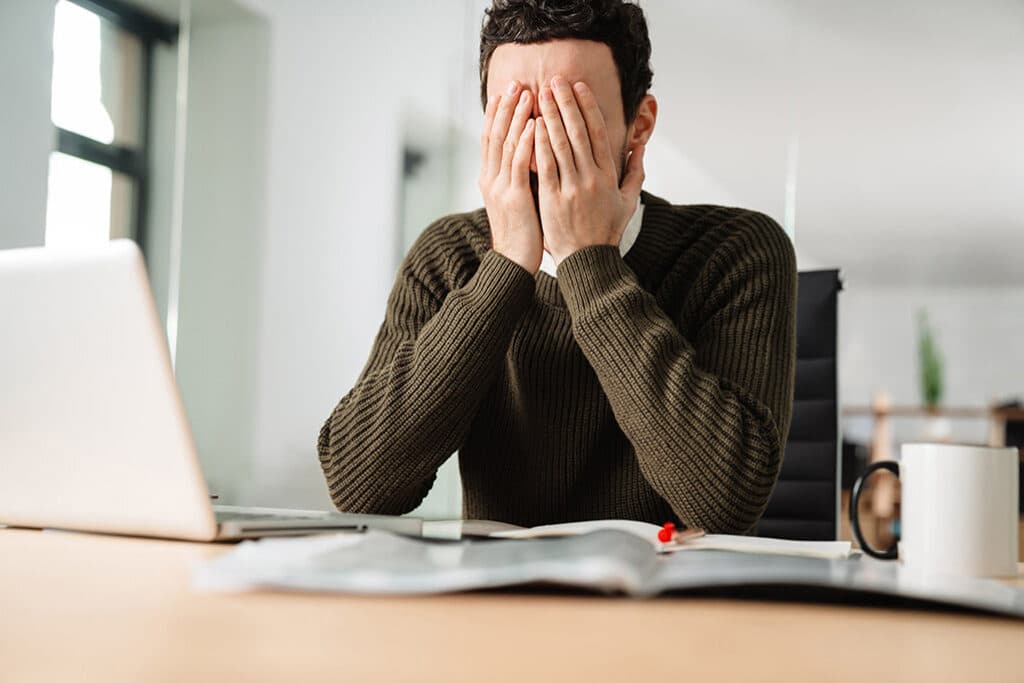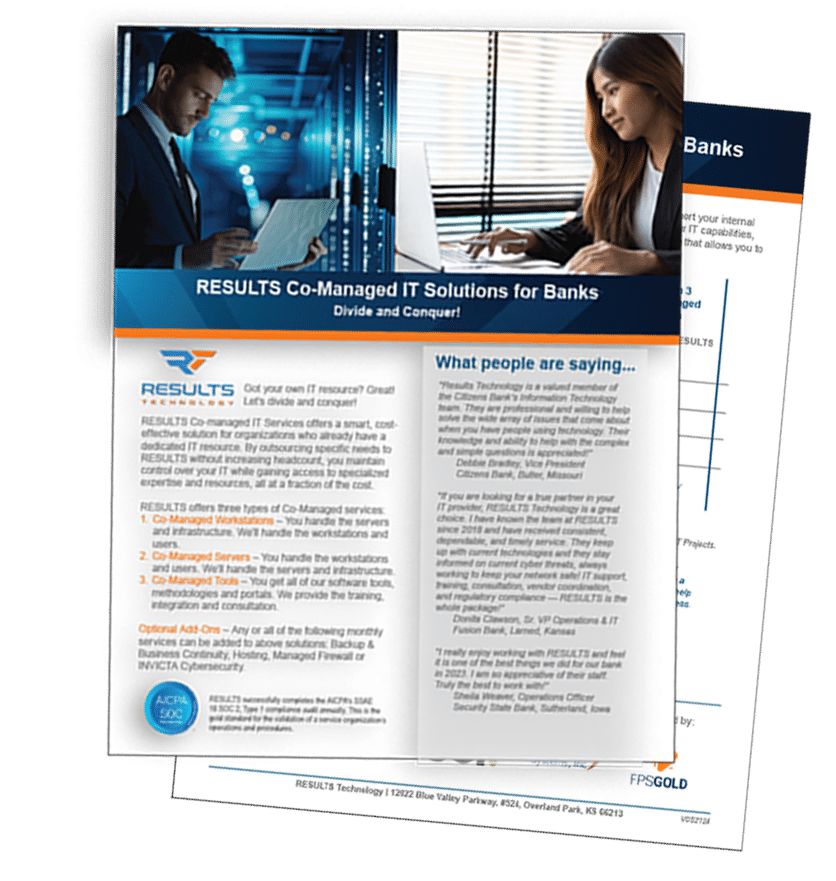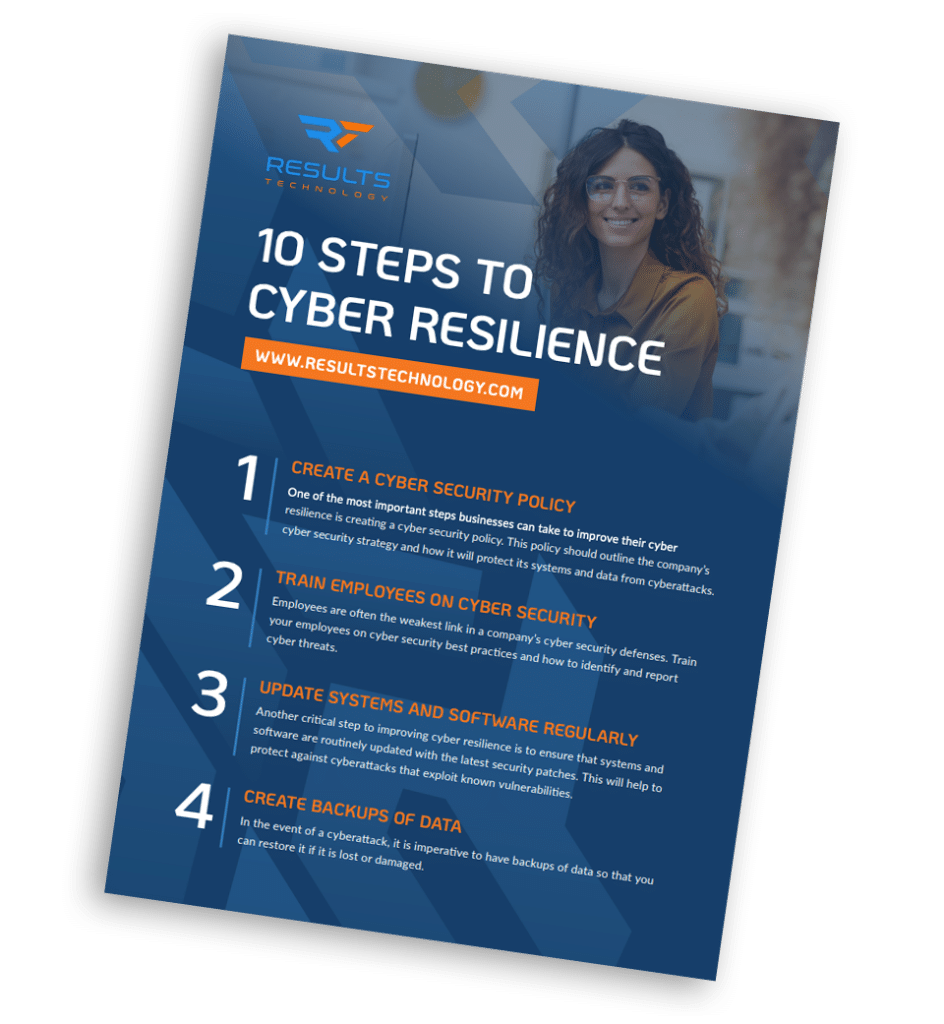Microsoft has recently made a couple of announcements … and we are not amused. First, they started enforcing a multi-factor authentication (MFA) requirement to access Microsoft 365, with just a few days warning to consumers. We wholeheartedly support the use of MFA but are disappointed in how Microsoft rolled out this change.
Secondly, as announced last year, Windows 10 will soon be discontinued. Windows 11 has come a long way and Microsoft has fixed many of the bugs that came with its initial versions. Unfortunately, many computers will not be able to support Windows 11 leaving many (potentially millions) of users across the world with no choice other than to purchase a new computer.
Rushed MFA Requirement
Beginning on Feb. 19th, Microsoft 365 users were given 14 days to get MFA setup. You most likely have already seen the prompt from the Microsoft Authenticator app. Users can choose to get started with the app or defer the action. We recommend that all users install the Microsoft Authenticator app on their mobile devices and register their accounts. After 14 days, the option to defer will be gone and you will be locked out of Microsoft 365.
You can refer to the Microsoft Authenticator App Guidance page for specific instructions: https://support.microsoft.com/account-billing/how-to-use-the-microsoft-authenticator-app-9783c865-0308-42fb-a519-8cf666fe0acc
And, of course, there are bugs. Users who use “scan to fax.” may experience problems with their ability to scan-to-email from a multifunction printer. And those using a service to send out emails through an SMTP relay may also have problems. You may need to contact your IT provider or Microsoft for help.
Windows 10 End-of-Life Hardware Requirements
Microsoft announced last year that Windows 10 is not going to be receiving any new features, updates, or patches (with some strange exceptions; details unreleased) starting October 2025. Effectively, Windows 10 is over. It is entirely free to upgrade from Windows 10 to Windows 11, but not all hardware can run the upgraded version of the platform. This means that older computers will need to be replaced in order to be able to run Windows 11.
RESULTS Technology recommends that companies start to inventory their computers now to determine which ones are capable of the upgrade and budget for the ones that will need to be replaced. Keep in mind that as the deadline approaches, millions of businesses across the world will be scrambling for new computers. It’s best to be ahead of the game in order to avoid any shortages or delays that may occur.
If you are currently running Windows 10 and want to determine yourself if your computer is capable of upgrading, you can download and run the PC Health Check app. Or you can go to Settings>Update & Security>Check for updates. Only computers that are currently running Windows 10 can upgrade to Windows 11.
Your IT Provider is There to Help! If you have any questions about setting up MFA or which hardware needs to be replaced, contact your IT provider.